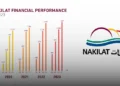Travelling through Hamad International Airport (HIA) in Doha, Qatar, is a common experience for many globetrotters.
HIA is known for its luxurious amenities, and one of the most appreciated features is its free Wi-Fi service.
Hamad International Airport (HIA) offers free WiFi to all passengers, ensuring that you can stay connected, whether you’re waiting for your flight, in transit, or arriving in Doha.
The airport’s WiFi is known for its high speed and reliability, making it convenient for checking emails, browsing the web, or streaming content.
This guide will help you through the steps to connect to the free Wi-Fi at Doha Airport, ensuring you stay connected with your loved ones and can continue your work or entertainment seamlessly.
When you arrive at Doha Airport, you can enjoy Hamad International Airport Free WiFi. The DOH Airport Internet Access is available for all passengers.
Why Use HIA’s Free WiFi?

- Cost-Effective: Avoid costly roaming charges from your mobile provider.
- Fast and Reliable: Enjoy high-speed internet throughout the airport.
- Ease of Access: Connect with minimal hassle using a straightforward setup process.
Understanding the Wi-Fi Service at Doha Airport
Before diving into the steps, it’s essential to understand what the Wi-Fi service at Doha Airport offers:
- High-Speed Internet: The airport provides high-speed internet, which is ideal for streaming, browsing, and working online.
- Wide Coverage: The Wi-Fi network covers all areas of the airport, including lounges, waiting areas, and even some parts of the tarmac.
- No Time Limit: Unlike many airports that limit free Wi-Fi access to a certain period, Doha Airport offers unlimited Internet access.
- Multiple Device Connectivity: You can connect multiple devices, such as your smartphone, laptop, and tablet, simultaneously.
Step-by-Step Guide to Connecting to Free Wi-Fi at Doha Airport

The Doha Airport Wi-Fi connection is reliable and fast. You can enjoy the Doha Airport complimentary Wi-Fi while you wait for your flight.
For Accessing free Wi-Fi at Doha Airport, here is a step-by-step Wi-Fi setup at Doha Airport for your convenience.
The Wi-Fi registration process at Doha Airport is straightforward and user-friendly.
Step 1: Enable Wi-Fi on Your Device
For Smartphones and Tablets:
- Open the settings app on your device.
- Tap on “Wi-Fi” or “Wireless & Networks” to view available networks.
For Laptops:
- Click on the Wi-Fi icon in the taskbar (usually located at the bottom right corner of the screen).
- Ensure Wi-Fi is turned on.
Step 2: Select the Airport Wi-Fi Network
- Look for the network named “#HIAQatar”, “HIAQatar Complimentary WiFi” or similar. This is the official free Wi-Fi network provided by Hamad International Airport.
- Tap or click on the network name to select it. Connect to #HIAQatar Wi-Fi.
Step 3: Authenticate Your Connection
Once you select the Wi-Fi network, a captive portal page should automatically open.
If it does not appear, open your web browser (such as Chrome, Safari, or Firefox), and you will be redirected to the login page.
Steps to Authenticate
- Agree to Terms and Conditions: The portal page will display the airport’s terms and conditions for using the Wi-Fi service. Read through them and tap or click the checkbox to agree.
- Click on “Connect” or “Get Online”: After agreeing to the terms, click the button that says “Connect” or “Get Online” to complete the authentication process.
Step 4: Start Browsing
Once connected, you should see a confirmation message indicating that you are now online. You can now start browsing the internet, checking emails, or streaming your favourite content.
Tips for a Smooth Wi-Fi Experience
To connect, simply search for the #HIAQatar Wi-Fi network. This Doha Airport Complimentary Wi-Fi is easy to access.
For Free Wi-Fi at DOH Airport, the Wi-Fi Registration at Doha Airport requires a quick process. Once you connect to the Doha Airport Wireless Internet, you can stay online throughout your visit.
Stay Close to Wi-Fi Access Points
For the best connection, try to stay close to Wi-Fi access points, which are typically located in main passenger areas such as lounges, gates, and dining areas. The signal strength might be weaker in remote corners of the airport.
Reconnect If Necessary
If you experience any connection issues, try disconnecting and reconnecting to the network. Occasionally, devices may need to refresh their connection to maintain a strong signal.
Use VPN for Security
While the airport Wi-Fi is secure, it’s always a good idea to use a VPN (Virtual Private Network) when connecting to public Wi-Fi networks. A VPN adds an extra layer of security to protect your personal data.
Common Issues and Troubleshooting
No Captive Portal Page
If the captive portal page does not appear automatically, try the following:
- Open your web browser and enter any URL (like www.google.com). This should trigger the portal page to load.
- Clear your browser cache and cookies, then try again.
- Restart your device and reconnect to the Wi-Fi network.
Slow Internet Speed
- Ensure that you are within a good range of a Wi-Fi access point.
- Disconnect other devices that may be using the network simultaneously.
- Avoid streaming high-definition videos or downloading large files during peak times.
Connection Dropping
- Disable and re-enable Wi-Fi on your device.
- Forget the network and reconnect by selecting it again from the list of available networks.
Benefits of Using Doha Airport’s Free Wi-Fi
Stay Connected with Loved Ones
Use the free Wi-Fi to video call or chat with family and friends, keeping them updated about your travel plans and sharing your journey in real-time.
Work on the Go
Business travelers can use the high-speed internet to work efficiently, attend virtual meetings, or send important emails without any disruptions.
Entertainment
Stream your favourite movies, TV shows, or music while waiting for your flight. With unlimited access, you can enjoy continuous entertainment without worrying about data limits.
Access Essential Information
Stay informed about your flight status, gate changes, or any other important travel information by staying connected to the internet.
Additional Amenities at Doha Airport
Apart from the free Wi-Fi, Hamad International Airport offers several other amenities to make your layover comfortable:
- Lounges: Multiple lounges with comfortable seating, refreshments, and additional services.
- Shopping and Dining: A wide range of shops and restaurants to cater to various tastes and preferences.
- Quiet Rooms and Rest Areas: Spaces designed for relaxation and rest.
- Art Installations: You can explore unique art pieces and installations scattered throughout the airport.
To Sum Up
Connecting to the free Wi-Fi at Doha Airport is a straightforward process that significantly enhances your travel experience.
With this step-by-step guide, you can easily access high-speed internet to stay connected, entertained, and productive while at the airport.
By following the outlined tips and troubleshooting steps, you can ensure a smooth and uninterrupted connection throughout your stay at Hamad International Airport.